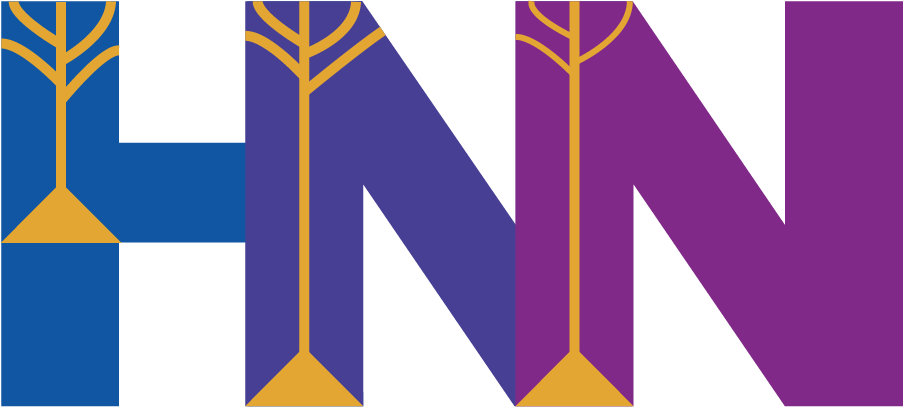Take Our Survey to Support HNN!
Please consider supporting HNN development efforts by voluntarily providing your demographic information here. Note that any demographic information we collect is anonymized and aggregated for reporting on the grants that fund the continued development of HNN. All questions are voluntary.
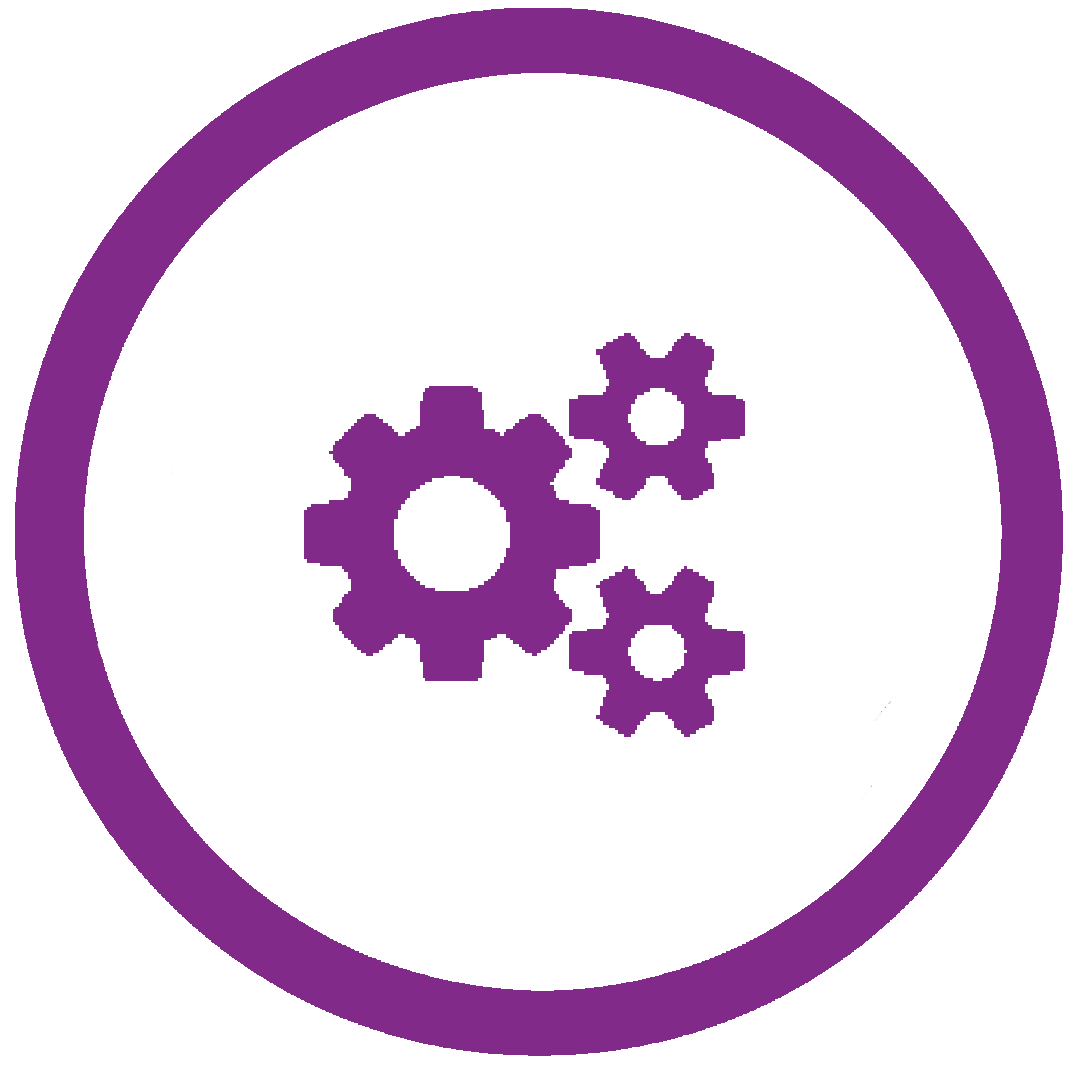
Installation Methods
The instructions below will install the graphical user interface (GUI) version of HNN. For HNN-Core, click here.
Should you run into problems with the installation procedure, please visit our issues page so someone from our team can assist you.
Please click on the link below that corresponds to your operating system.
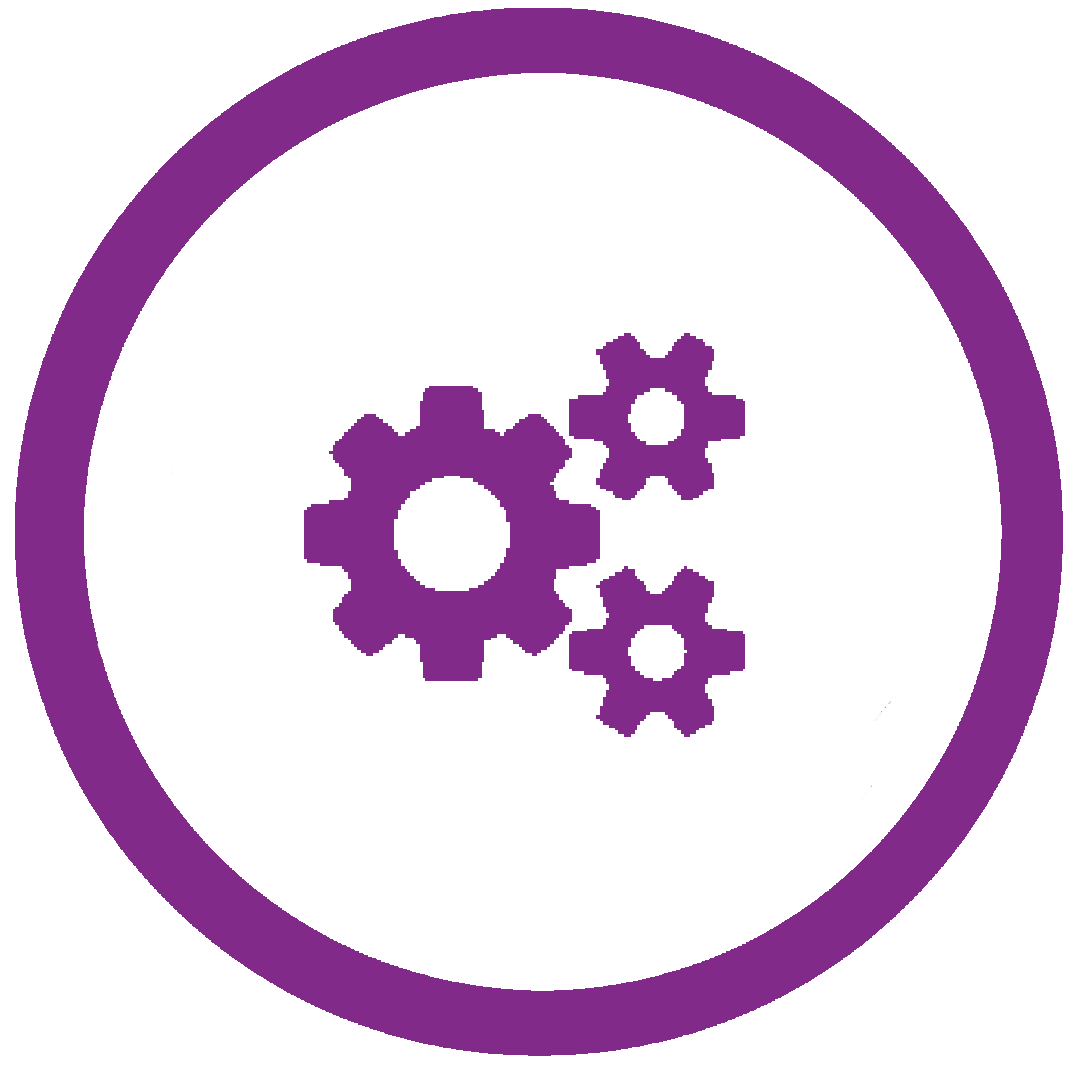
Citing Our Software
Neymotin SA, Daniels DS, Caldwell B, McDougal RA, Carnevale NT, Jas M, Moore CI, Hines ML, Hämäläinen M, Jones SR. Human Neocortical Neurosolver (HNN), a new software tool for interpreting the cellular and network origin of human MEG/EEG data (2020). eLife 2020;9:e51214 DOI: 10.7554/eLife.51214 (https://doi.org/10.7554/eLife.51214)